Fade to Black
Published:
In my Just for Funsies project, I decided I wanted to learn to do scene transitions. So since I have my Game Over event, I made a Game Over scene to go with it.
Usually I have my Game Over menu as a canvas that comes up over my game scene. This time I wanted to give it it’s own scene and do a scene transition to it. I know that Empyrion uses a sort of lightspeed effect to do their scene transitions, so I thought it would be a good thing to learn. Since my player has died, I went with fading to black.
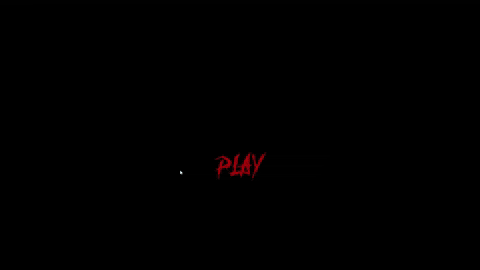
I made my new scene and put in a canvas for my Game Over words. I realized if I faded to black and had a black background on my new scene, it made it look like the Game Over words were fading in. Once I got the animation finished, the scene transition timing right, and everything working, I added two buttons for playing again and exiting the game.
And then my buttons didn’t work.
I feel really confident about my button making abilities in Unity. I’ve made a lot of buttons that do all sorts of different things, especially changing scenes. So I started troubleshooting.
First I tried using a Debug.Log to see if the button was registering the mouse click. It wasn’t, so I immediately assumed it must be my input system. I have a love-hate relationship with the new input system, and I’ve had problems with it before. I read the documentation and watched a youtube video on it. It still didn’t work.
I was about to go ask someone to look at my project, but I took a look at my GameObject first. My UI game object had one canvas that had the Game Over words, and a different canvas that was for my two buttons. At that point, it hit me and I had to laugh. You can’t click on buttons when there is a canvas layered on top of them.
I moved everything onto one canvas (like I should have done in the beginning), and everything worked perfectly. I also got a good laugh at myself out of it.
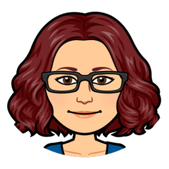
Leave a Comment