Angry Inputs
Published:
Make an Angry Birds clone, they say. It will be fun, they say.
I was undecided on what I wanted to do next on my Funsies project when a friend suggested that making an Angry Birds clone could be fun. I thought that sounded like a great thing to try. I found a Brackeys tutorial to make one, and started following along, making changes to use all the Unity skills I’ve been learning.
I came to the part of the tutorial that covered Player Input. Since the video is older, it used Unity’s old input system. I wanted to use the new input system so I could get more practice with it.
In the video, Brackey gets the position of the mouse with a method OnMouseButtonDown, and then sets the RigidBody of the projectile bird to that position. I needed to figure out how to do this with the new InputSystem. I made my PlayerControls and gave it two actions- Drag for the mouse position, and Fire for the mouse button click. I then tried to use the Drag action to set the RigidBody to the mouse position. It didn’t work.
I kept getting compiler errors for assigning the mouse position, and I’d fix that and get some other errors. I decided to step back and see if the mouse was being recognized at all by putting out Debug.Log for my mouse click. I got that part working by using the OnClick of the UI Input System that Unity makes for you. That wasn’t what I was going for, but it was something.
This is not right, at all
private void OnClick() {
// this needs fixing for Press down and press up
// this click counts for press down and let go
if (pointer.IsPressed()) {
isPressed = true;
Debug.Log("pressed click");
rb.isKinematic = true;
} else {
isPressed = false;
Debug.Log("pressed click");
rb.isKinematic = false;
}
}
I figured maybe reading the documentation for the new Input System might help. Sometimes if I look at the different properties and methods there are, I can use those to figure out my problem. It didn’t work this time. I googled, but didn’t find anything helpful to my situation.
The more I googled and read, the more I found myself wandering off course and not solving my problem. I knew I needed to narrow things down. I needed to know when the mouse button was being clicked down, and when it was released. I needed to know the Vector2 position of where the mouse was. I had these set up in the Input system, but I couldn’t figure out how to connect the actions to my game.
Can you guess what my problems were?
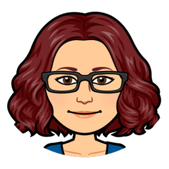
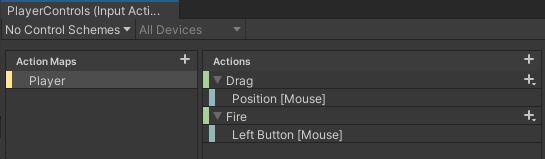
Leave a Comment